Stratus3 ADS-B In receivers are popular among general aviation pilots for receiving in-flight traffic and weather data. The device is advertised as supporting an “open-GDL” mode – meaning it broadcasts data over Wi-Fi using an open-source communication protocol compatible with multiple flight apps. While that description is technically accurate, Appareo (the manufacturer) appears to have built in a special behavior for ForeFlight users.
If anyone nearby connects to the Stratus3’s Wi-Fi using ForeFlight, the receiver automatically switches into a “ForeFlight-only” mode. Once this happens, only ForeFlight can access the data stream. The change persists even after a reboot; the only way to restore open-GDL functionality is by using Appareo’s Stratus Horizon Pro app. Unfortunately, that software is available only for Apple iOS, so if you avoid ForeFlight because you don’t own an iPad, this becomes a serious inconvenience. In practice, it feels as though Appareo is nudging customers toward both Apple hardware and ForeFlight.
As an advocate for open-source tools, I prefer using Avare for flight navigation. Wanting to help the community, I set out to find a workaround – especially since I had purchased the Stratus3 in good faith based on its open-GDL claim. With a borrowed iPad, I was able to monitor the Wi-Fi traffic and identify the command strings exchanged during the mode switch.

The outcome is a simple Android app I developed that can toggle the Stratus3 back into open-GDL mode. The app sends the appropriate command strings and verifies the ADS-B data stream. It’s lightweight, functional, and freely available on GitHub.
The app is not distributed through Google or Amazon playstores. You have to download the apk file and install it yourself. You will most likely receive a warning about installing apps through unknown sources. It’s up to you to allow it or not. The system will then scan the app for any issues before declaring it as safe.
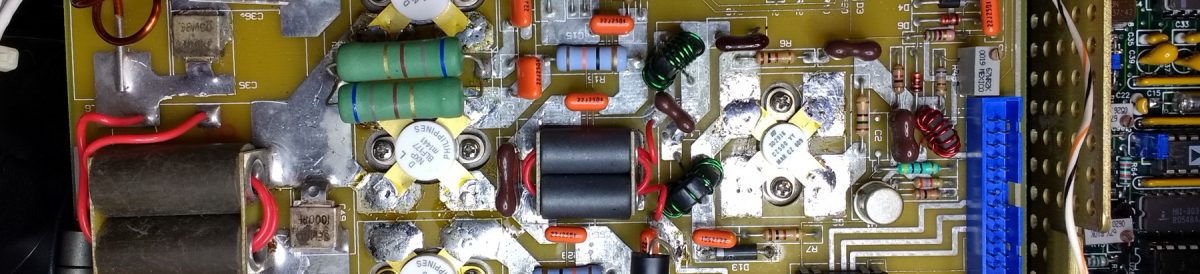
Leave a Reply